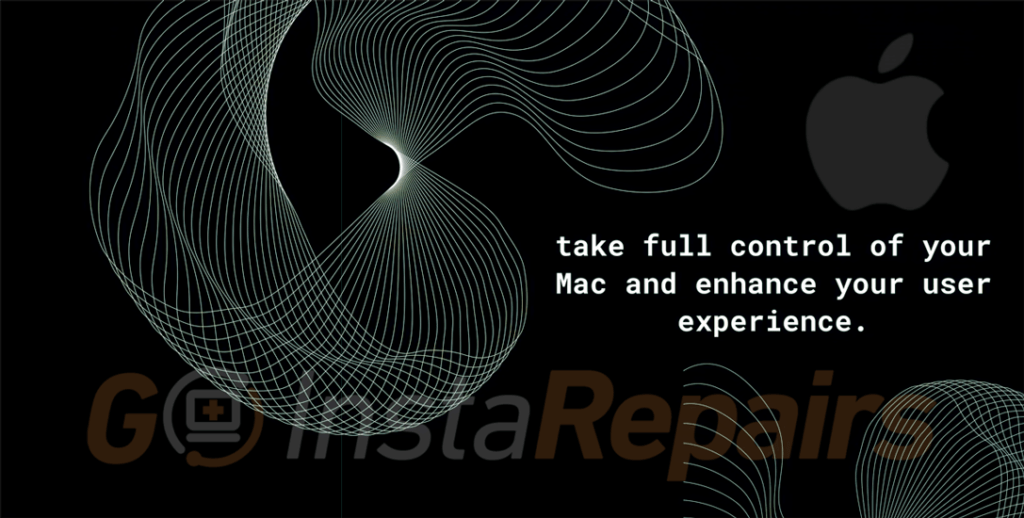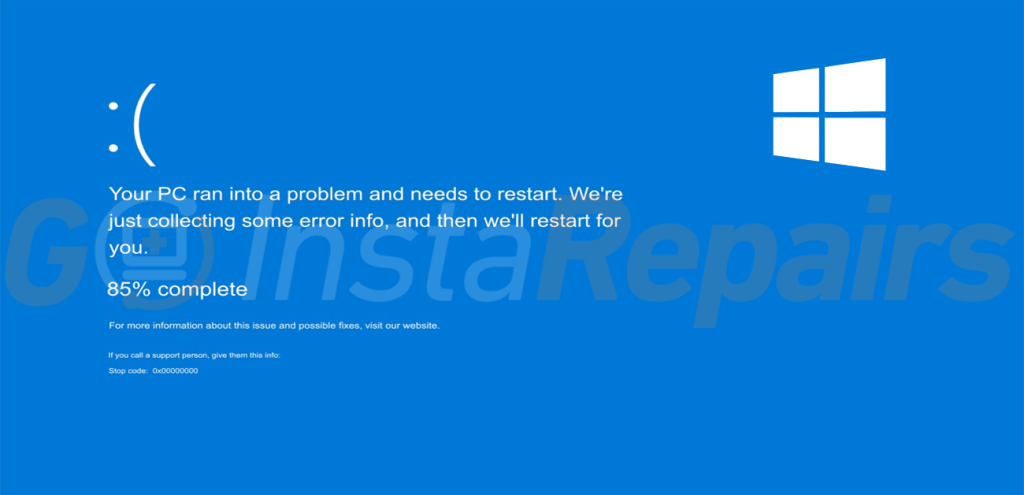A Comprehensive Guide to Using and Troubleshooting with Terminal on Mac
If you are an Apple Mac user, you might have heard of the Terminal app. Terminal is a powerful tool that allows you to communicate with the Mac operating system using a command line interface.