Avast Driver Updater
$24.50 – $39.99
Avast Driver Updater is a PC performance tool that scans your hardware for broken and outdated drivers and updates them to reduce and prevent problems with your PC. Refer to the sections in this article to learn how to use Avast Driver Updater.
- Secure Checkout
- Genuine Product
- Satisfaction Guaranteed
Avast Driver Updater
Avast Driver Updater is a PC performance tool that scans your hardware for broken and outdated drivers and updates them to reduce and prevent problems with your PC. Refer to the sections in this article to learn how to use Avast Driver Updater.
Scan and update drivers
During installation and initial setup, Avast Driver Updater scans your PC and prompts you to update any outdated drivers. To scan your PC again for outdated drivers, follow the steps below:
- Open Avast Driver Updater and click Scan Drivers or Scan again.
- Wait while Avast Driver Updater scans your drivers.
- Avast Driver Updater displays all outdated drivers.To optionally filter the list, click Filters and select one or more driver categories.
- Untick any drivers you do not want to update, then click Update all or Update selected.Alternatively, click the
>arrow on the panel for an outdated driver to view more details, then select Update.NOTE:You need to be connected to the internet for Avast Driver Updater to update your drivers. - Wait while Avast Driver Updater updates your drivers. This may take some time.
IMPORTANT:Do not turn off your PC while your drivers are updating, unless Avast Driver Updater prompts you to restart. Some drivers require restarting your PC to complete an update. If prompted, click Restart to immediately restart your PC and continue with driver updating.
- Click Done when all drivers have been updated.
Your drivers are now updated.
| Brand | Avast |
|---|---|
| Condition | |
| Compatibility | Windows |
| Customer Type | |
| Devices | 1 Device, 3 Devices |
| Validity Period |
You must be logged in to post a review.



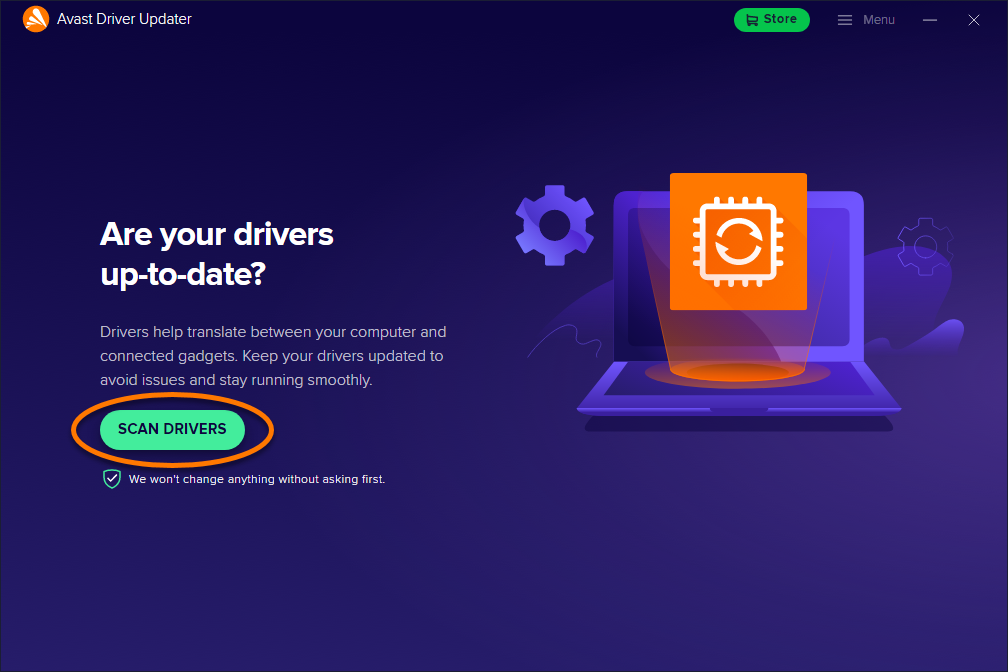
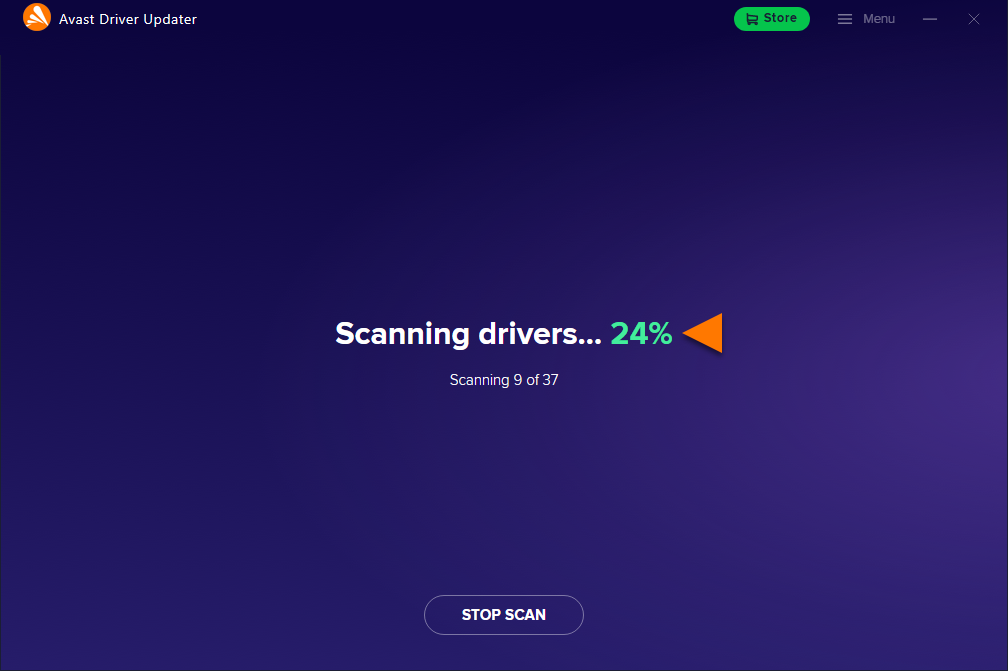

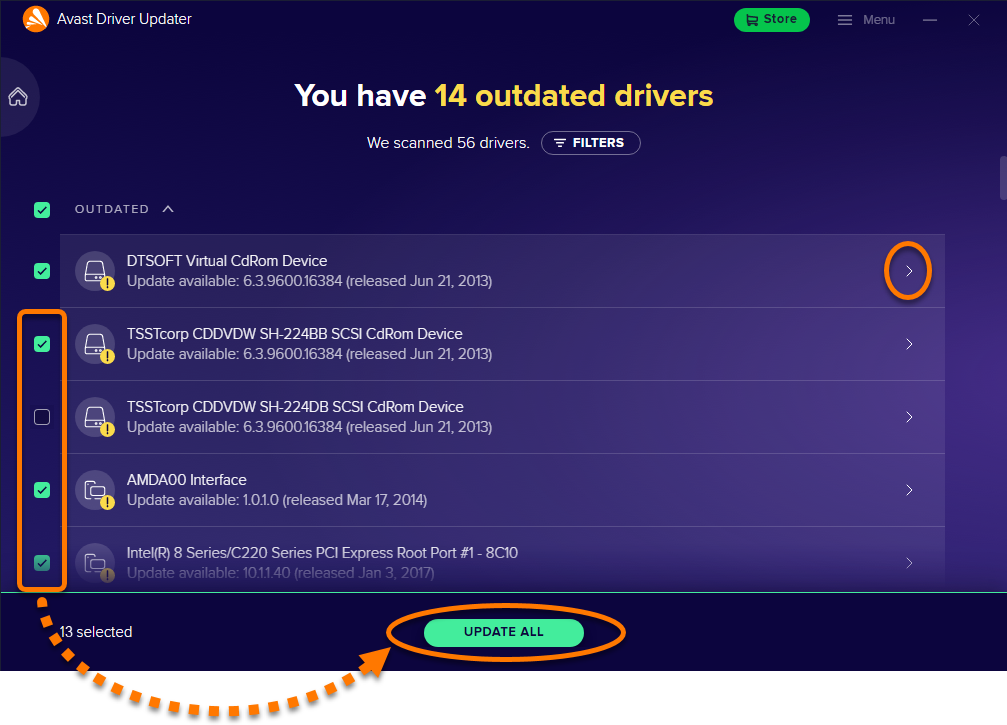
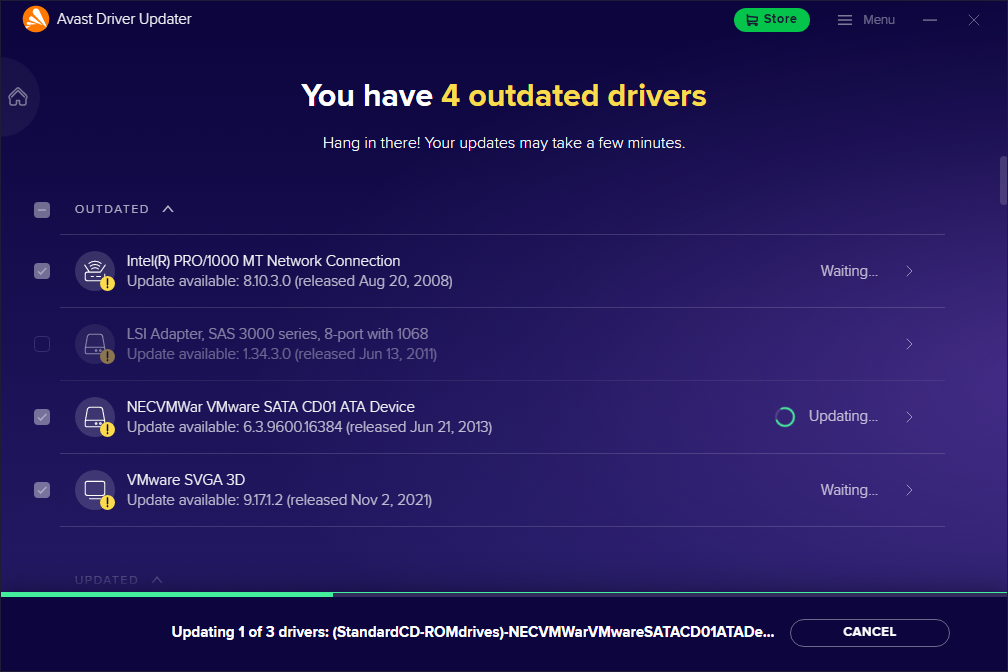



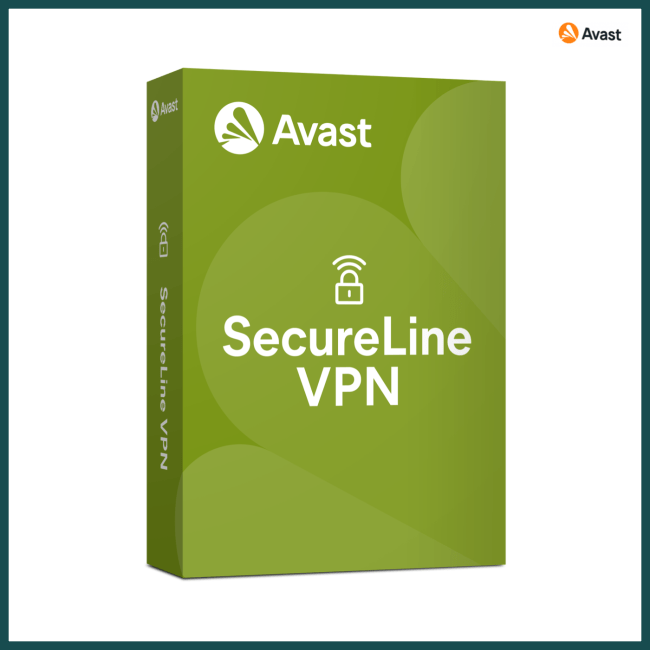

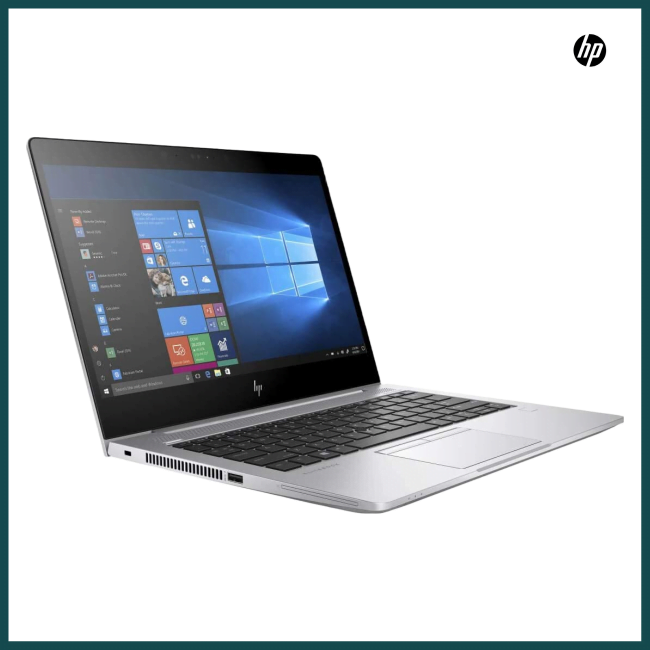

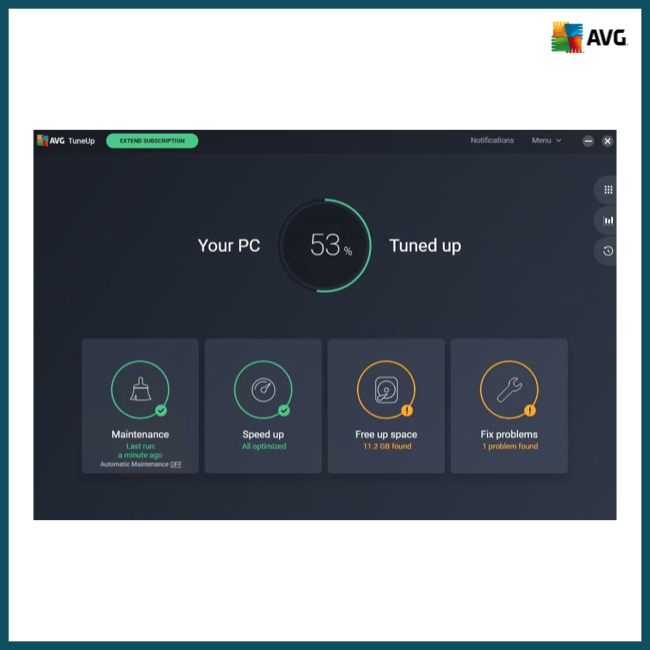
![AOMEI Backupper Professional 1 PC LifeTime Edition [Download]](https://goinstarepairs.com/wp-content/uploads/2022/12/d86d1579-2994-4de3-a6aa-4df9f0bae2cc-650x650.png)
![AOMEI OneKey Recovery Professional |1 PC | Perpetual License [Download]+ Free Remote Installation](https://goinstarepairs.com/wp-content/uploads/2023/01/img_0083-650x650.png)
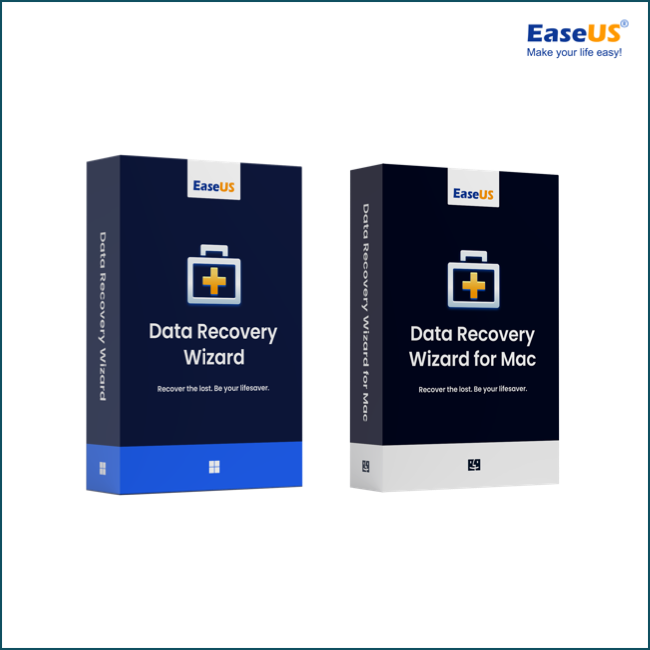
Reviews
There are no reviews yet.