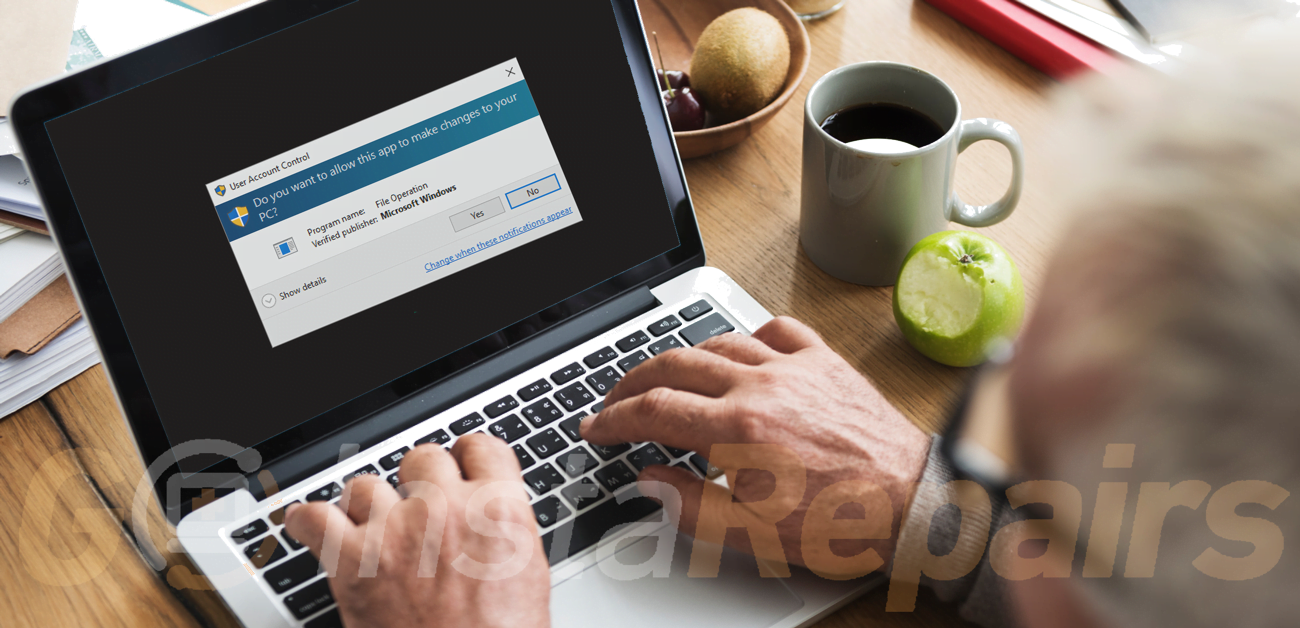User Account Control; do I need this?
What is it and Why is it so Important?
If you’ve ever used a Windows computer, you’re probably familiar with User Account Control (UAC). It’s that annoying pop-up that appears every time you try to install a program or make changes to your computer’s settings. While it may seem like an unnecessary annoyance, UAC is actually an important tool for keeping your computer secure.
So, what exactly is User Account Control? In simple terms, it’s a security feature in Windows that helps prevent unauthorized changes to your computer. It works by notifying you whenever an app or program tries to make changes that could affect system settings or install new software. This gives you the opportunity to approve or deny the changes before they’re made.
The default setting for UAC is to notify you only when an app tries to make changes to your device. However, you can configure it to not bother you while you’re using your computer. There are four different levels of security that can be configured through the “change user account control settings” feature:

- 1. Always Notify: This is the most secure setting, as it requires your explicit permission every time an app or program tries to make changes to your computer.
- 2. Notify only when apps try to make changes (default): This setting is less secure, but still provides a decent level of protection. It notifies you only when an app tries to make changes to your device, but not when you make changes yourself.
- 3. Notify only when apps try to make changes (do not dim my desktop): This setting is similar to the default setting, but doesn't dim your desktop when a notification pops up. It's a good choice if you find the dimming effect distracting or annoying.
- 4. Never notify: This is the least secure setting, as it disables UAC completely. It's not recommended unless you're an advanced user who knows exactly what they're doing.
In addition to its four levels of security, UAC also serves as a warning and security alert. Whenever an app tries to make changes to your computer, you’ll receive a notification that gives you the opportunity to approve or deny the changes. This helps prevent malware and other malicious software from making unauthorized changes to your system.
In conclusion, User Account Control may seem like an annoying feature at first, but it’s actually a crucial tool for keeping your computer secure. It’s preconfigured to notify you only when an app tries to make changes to your device, but you can configure it to not bother you while you’re using your computer. Its four levels of security provide varying degrees of protection, so it’s important to choose the setting that best fits your needs.
If you liked this post, share it with your friends and relatives or leave us a comment below with your thoughts.
See you next time!