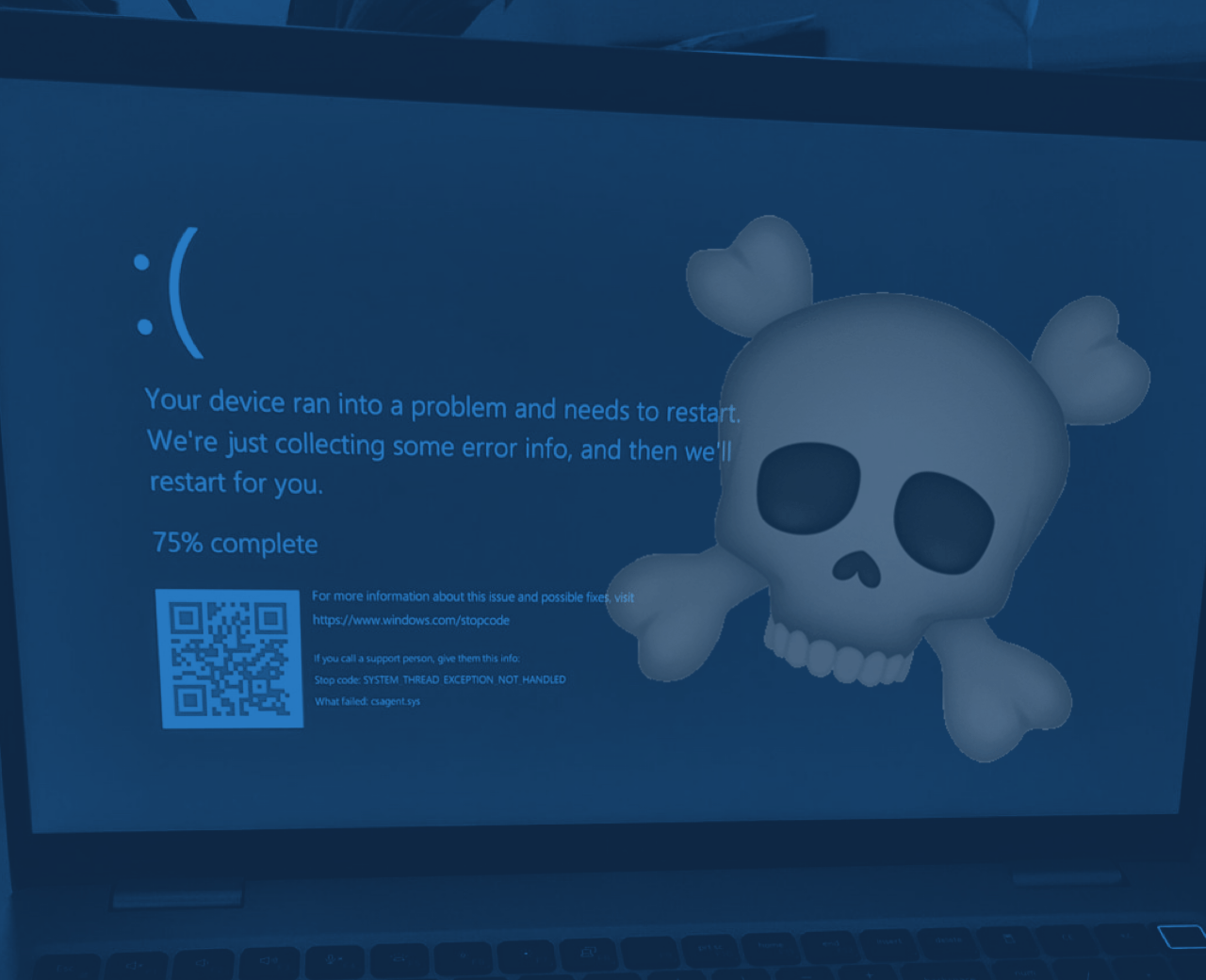Tiny11: A Lightweight Version of Windows 11 for Older PCs
With the release of Windows 11, many PC users were excited about the new features and improvements it brought. However, for those with older PCs, the upgrade to Windows 11 seemed out of reach due to the minimum system requirements. That’s where Tiny11 comes in.
Tiny11 is a specially designed version of Windows 11 that is optimized for older PCs. It takes the core features and functionalities of Windows 11 and tailors them to work efficiently on machines with lower specifications. This means that even if you have an older PC, you can still enjoy the benefits of Windows 11 without having to invest in a new computer.
Installing Tiny11 is a straightforward process. First, you need to ensure that your PC meets the minimum requirements for Tiny11. These requirements are significantly lower than the official Windows 11 requirements, making it accessible to a wider range of users. Once you have confirmed that your PC is compatible, you can download the Tiny11 installation file from the official website.
During the installation process, you will be guided through the necessary steps to set up Tiny11 on your machine. The installation wizard will prompt you to choose your preferred language, region, and other settings. It is important to note that Tiny11 does not come with all the pre-installed apps and features of the standard Windows 11 version. This helps to keep the size of the operating system small and ensures better performance on older PCs.
Once you have successfully installed Tiny11, you will be greeted with a familiar Windows interface. However, you will also notice some differences compared to the standard version of Windows 11. For instance, some visual effects and animations may be toned down to reduce the strain on your PC’s resources. Additionally, certain advanced features that require high-end hardware may be limited or unavailable in Tiny11.
Despite these limitations, Tiny11 still offers a great user experience. You can browse the internet, use productivity tools, and even play some lightweight games without any issues. The operating system is designed to be fast, stable, and responsive, ensuring that your older PC can run smoothly without any lag or slowdowns.
If you have been hesitant to upgrade to Windows 11 due to your older PC, Tiny11 provides a perfect solution. It allows you to enjoy the benefits of the latest Windows version without the need for expensive hardware upgrades. So why wait? Give Tiny11 a try and breathe new life into your aging PC!
Tiny11 is not only a modified version of Windows 11 for older PCs, but it also offers a range of additional features and benefits that make it an attractive option for users with limited hardware capabilities. One of the key advantages of Tiny11 is its lightweight design, which allows it to run smoothly on machines with lower processing power and memory.
In addition to its optimized performance, Tiny11 also offers a streamlined user interface that is designed to be intuitive and user-friendly. The developers have made efforts to simplify the navigation and make it easier for users to access the features and settings they need. This ensures that even users who may not be tech-savvy can easily navigate and make the most of their Windows experience.
Another notable feature of Tiny11 is its enhanced security measures. The developers have implemented robust security protocols to protect users’ data and privacy. This includes advanced encryption algorithms, secure boot options, and built-in antivirus software. With Tiny11, users can have peace of mind knowing that their personal information and files are well-protected.
Furthermore, Tiny11 offers a range of customization options that allow users to personalize their Windows experience according to their preferences. From changing the desktop background and theme to customizing the taskbar and start menu, users have the freedom to make their Windows environment truly their own.
Despite being designed for older PCs, Tiny11 also supports a wide range of software and applications. Users can still enjoy popular programs and games without any compatibility issues. The developers have ensured that Tiny11 is compatible with a variety of software, ensuring that users can continue to use their favorite applications without any disruptions.
Overall, Tiny11 is a comprehensive solution for users with older PCs who want to enjoy the benefits of Windows 11 without the need for hardware upgrades. Its optimized performance, user-friendly interface, enhanced security measures, customization options, and software compatibility make it a compelling choice for those looking to breathe new life into their aging machines.
Installing Tiny11
Before proceeding with the installation, it is important to note that Tiny11 is not an official release from Microsoft. Therefore, it is crucial to exercise caution and ensure that you obtain the installation files from a trusted source.
Here are the steps to install Tiny11:
- Start by backing up all your important files and data. Installing a new operating system can sometimes lead to data loss or other issues, so it’s better to be safe than sorry.
- Download the Tiny11 installation files from a reliable source. You can find these files on various online forums and communities dedicated to custom Windows builds.
- Once the download is complete, create a bootable USB drive using a tool like Rufus or Windows USB/DVD Download Tool. Make sure to use a USB drive with sufficient capacity.
- Insert the bootable USB drive into your older PC and restart the system.
- During the boot process, access the BIOS settings by pressing the designated key (usually Del, F2, or F12) and change the boot priority to prioritize the USB drive.
- Save the BIOS settings and exit. Your PC will now boot from the USB drive.
- Follow the on-screen instructions to install Tiny11. Make sure to select the appropriate options and partitions based on your preferences.
- Once the installation is complete, restart your PC and remove the USB drive.
Congratulations! You have successfully installed Tiny11 on your older PC. Now, let’s explore how to make the most out of this lightweight version of Windows 11.
After installing Tiny11, you will notice that it has a minimalistic design and a simplified user interface compared to the standard Windows 11. This is because Tiny11 is specifically designed for older PCs with limited hardware resources. By removing unnecessary features and optimizing the system, Tiny11 aims to provide a smooth and efficient user experience on older machines.
One of the key advantages of Tiny11 is its low system requirements. Unlike the official Windows 11 release, which requires a compatible 64-bit processor, 4 GB of RAM, and 64 GB of storage, Tiny11 can run on older 32-bit processors with as little as 1 GB of RAM and 16 GB of storage. This makes it an ideal choice for users who want to breathe new life into their aging PCs without investing in expensive hardware upgrades.
In addition to its lightweight nature, Tiny11 also offers a range of customization options to tailor the operating system to your specific needs. You can choose from a variety of themes, wallpapers, and desktop backgrounds to personalize your desktop. Furthermore, Tiny11 supports a wide range of software applications, allowing you to install your favorite programs and tools without compatibility issues.
Despite its small size and resource-friendly nature, Tiny11 still provides a robust and secure computing environment. It includes essential security features, such as built-in antivirus protection and regular updates to keep your system safe from malware and other threats. Additionally, Tiny11 supports the latest web browsers, ensuring that you can browse the internet securely and access online services without any limitations.
Overall, Tiny11 offers a compelling solution for users with older PCs who want to enjoy the benefits of Windows 11 without the need for expensive hardware upgrades. By following the installation steps outlined above, you can easily install Tiny11 and explore its lightweight and customizable features. So why wait? Give your old PC a new lease on life with Tiny11!
What is a Data Breach?
A data breach happens when sensitive information is accessed or disclosed without authorization….
The Microsoft Outages 2024: What is CrowdStrike?
Learn about CrowdStrike its role in the cybersecurity industry and the latest updates on the Microsoft Outages…
The Microsoft Outages: Impact on Flights, Companies, and Services Worldwide
The recent Windows outages that have disrupted various sectors globally, affecting industries such as aviation, healthcare, and corporate environments….
Top 10 VPN Services for 2024: The Ultimate Guide
The best VPN services for 2024, including ProtonVPN, NordVPN, Surfshark, and more. From top-tier security, streaming capabilities to user-friendly interfaces…
The ‘Port Shadow’ Flaw: Which VPN Providers Are Safe Now?
The port shadow vulnerability highlights the risks associated with sharing a VPN server with other users, potentially leading to privacy…
Using Tiny11
Despite being a lightweight version, Tiny11 retains most of the key features and functionalities of Windows 11. However, there are a few differences and optimizations that you should be aware of.
1. Start Menu and Taskbar
The Start Menu in Tiny11 is designed to be more streamlined and efficient. It focuses on essential functions and removes some of the resource-intensive features found in the original Windows 11 version.
The Taskbar also undergoes some modifications to optimize performance. You may notice that certain visual effects and animations are reduced or disabled by default. However, you can still customize the Taskbar to suit your preferences.
2. System Requirements
One of the main advantages of Tiny11 is its ability to run on older hardware configurations. While the official system requirements for Windows 11 may exclude your PC, Tiny11 is designed to be more flexible.
However, keep in mind that even though Tiny11 can run on older machines, it may not support all the latest features and functionalities introduced in Windows 11. Some advanced features that rely on specific hardware capabilities may be limited or unavailable.
3. Performance Optimization
Tiny11 puts a strong emphasis on performance optimization. The operating system is tweaked to utilize system resources more efficiently, resulting in faster boot times, smoother multitasking, and overall improved responsiveness.
Additionally, unnecessary background processes and services are disabled or minimized to reduce resource usage. This ensures that your older PC can handle the operating system without experiencing significant performance degradation.
4. Compatibility with Software and Drivers
Although Tiny11 is based on Windows 11, it may not be fully compatible with all software applications and drivers. Some older software versions or specialized drivers may not work as expected or may require additional configuration.
Before installing any software or drivers on Tiny11, it is advisable to check for compatibility and ensure that you are using the most recent versions available. This will help prevent any compatibility issues or system instability.
5. Updates and Support
As Tiny11 is not an official release from Microsoft, it does not receive regular updates and support like the official Windows versions. However, the community behind Tiny11 often provides updates and bug fixes to address any issues that may arise.
It is recommended to stay connected with the Tiny11 community through online forums and communities to receive the latest updates and support. This will help you keep your system secure and up to date.
Conclusion:
Using Tiny11 can be a great option if you have an older PC that doesn’t meet the official system requirements for Windows 11. With its streamlined Start Menu, optimized Taskbar, and performance enhancements, Tiny11 offers a smooth and efficient user experience. However, it’s important to note that Tiny11 may not support all the latest features and may require additional configuration for certain software applications and drivers. Despite not receiving regular updates and support from Microsoft, the Tiny11 community actively provides updates and bug fixes, ensuring that you can keep your system secure and up to date. So, if you’re looking to breathe new life into your older PC, give Tiny11 a try and enjoy the benefits of Windows 11 on your hardware.