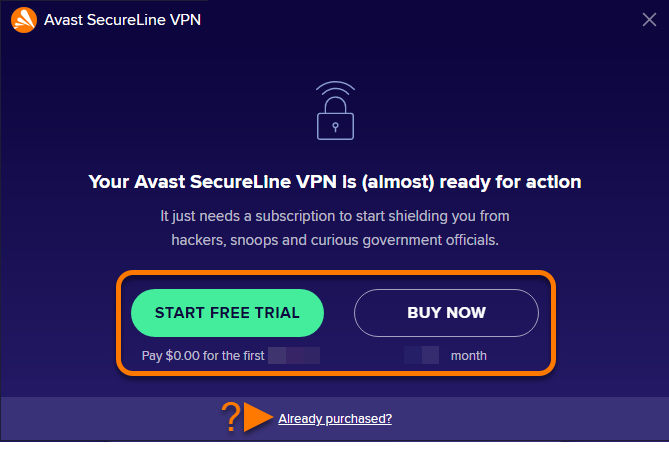How to download and install Avast Secure Line (VPN) free
Avast SecureLine VPN is a virtual private network that secures your internet connection using an encrypted tunnel to disguise your actual location and prevent others from eavesdropping on your online activity over public Wi-Fi and unsecured networks. Avast SecureLine VPN is a paid product that requires a subscription to use.Learn how to install the application, activate an existing subscription, start a free trial, or purchase Avast SecureLine VPN.

GoInsta Repairs is an official partner of Avast Business
Purchase Avast software from official authorized partners, only.
Avoid the risk of becoming a victim of scammers.
Click here to download the Avast Secure Line VPN setup file, and save it to a familiar location on your PC (by default, downloaded files are saved to your Downloads folder).
If you are a MacOs user, click here.
DOWNLOAD AVAST SECURE LINE VPN FOR WINDOWS
Once downloaded, right-click the downloaded setup file and select Run as administrator from the menu.
Depending on your computer security settings, you may or may not see the UAC or User account control prompted, click Yes.

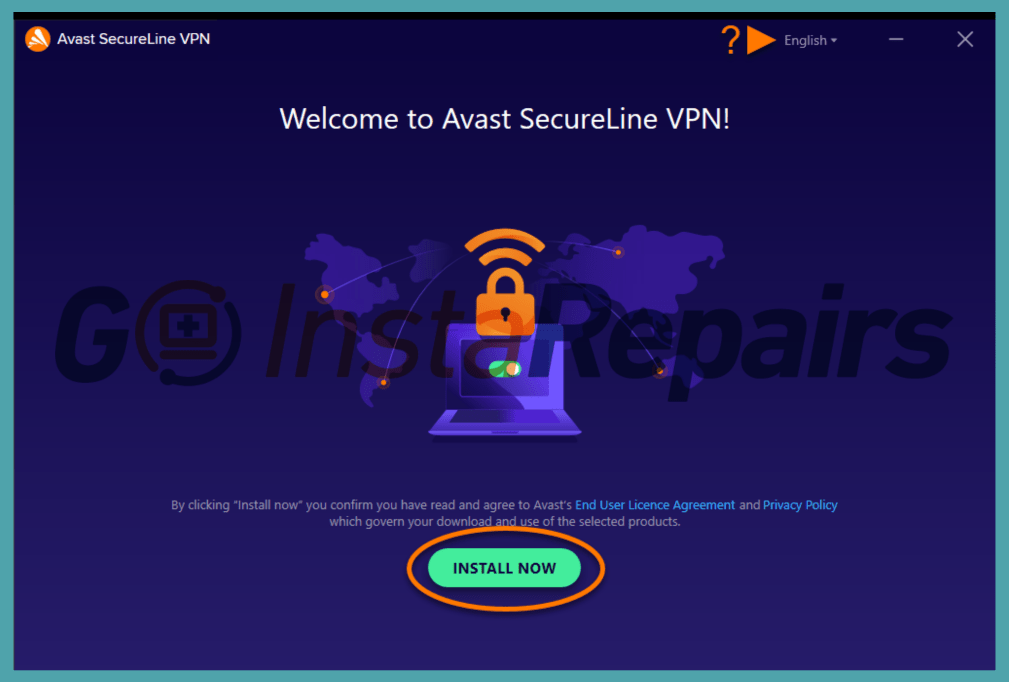
After that, you will see a friendly installation wizard.
Click on install now.
Wait until the application is completely installed.
You will know it is ready when the program prompts a new Window. Here, you can click Continue.
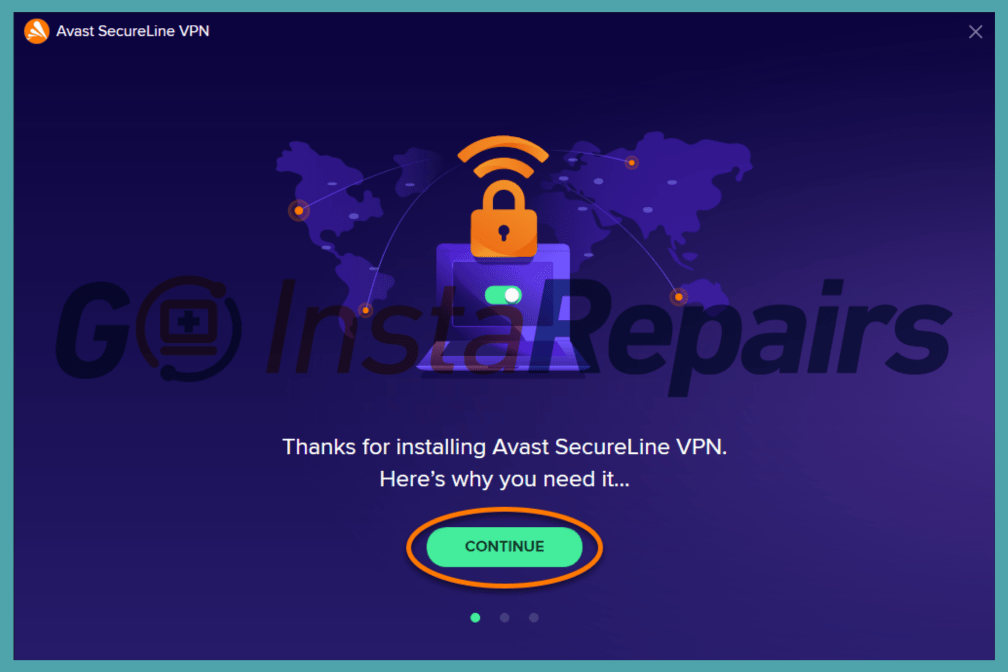
If you like this post, leave us a comment and share it with your friends and family.
See you next time!