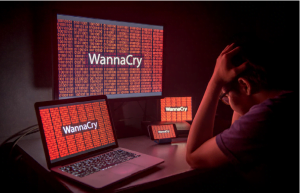How to do a backup in 3 simple steps
Let’s talk about the importance of backing up your pictures, files, music, videos, and all of your important data, because…
Who has not run into the unexpected ‘blue screen’, Windows boot loop over and over again, black screen, or simply a computer that won’t turn on anymore for whatever reason and the only thing that goes around your mind is:
“Oh my god my children’s pictures and videos”

“Oh my god, the university homework that I had totally finished for today”
“Oh my god, my work information” and on and on.
“Oh my god, the server crashed”
“Oh my god, I did not mean to also burn the server”
Well, we all have, unfortunately, gone through that awful experience sort of thing.
But, Do you know HOW INCREDIBLY EASY IS TO BACK UP YOUR COMPUTER using the proper tool?
And when we say, incredibly easy is because it is extremely easy to make sure that you don’t go to that small stroke sensation ever again.
Our partner, AOMEI TECH, has developed the best tool for everybody to use. No matter if you feel you’re not savvy enough with computers. This specific software has designed a program that saves an exact copy not just of your information but of your whole operating system.
What does a full backup of my operating system mean?
AOMEI BACKUPPER will take an exact picture of your operating system and all of its content including your office programs, games, utilities, work files, personal pictures, personal videos, your company’s database, and everything that is saved on your computer or server when you run it.
This means that even if you get the worse malware of them all after you have run AOMEI, if you have your AOMEI BACKUP saved, you will be able to format your operating system, run AOMEI and your computer will run exactly the way it ran when you performed the backup.
What do you need?
- A computer running Windows 7, Vista, 8, 8.1, 10, 11, Windows Server 2003, 2008, 2012, 2016, 2019 or WINDOWS SERVER 2022.
- A GoInsta Repairs account
- AOMEI BACKUP PRO
If you like this post, leave us a comment and share it with your friends and family.
See you next time!