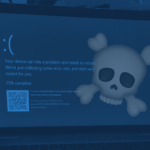Is it Safe to Use Windows 7 or 8 in 2024?
The Risks and Dangers of Using Obsolete Operating Systems
As technology continues to advance at a rapid pace, it is important to stay up to date with the latest software and operating systems. Windows 7 and 8, while once popular choices, are now considered obsolete. Using these outdated operating systems in 2024 poses several risks and dangers that users should be aware of.
1. Lack of Security Updates: One of the primary risks of using an obsolete operating system like Windows 7 or 8 is the lack of security updates. Microsoft provides regular updates to address vulnerabilities and protect against emerging threats. However, for obsolete systems, these updates are no longer available. This leaves your computer more susceptible to malware, viruses, and other cyber threats.
2. Increased Vulnerability: With each passing day, hackers and cybercriminals discover new ways to exploit vulnerabilities in outdated operating systems. As security patches and updates cease, the risk of falling victim to cyberattacks significantly increases. Your personal data, including sensitive information like passwords and financial details, becomes more vulnerable to unauthorized access.
3. Compatibility Issues: Another risk of using an obsolete operating system is compatibility issues with newer software and hardware. As technology evolves, developers focus their efforts on creating software and drivers that are compatible with the latest operating systems. This means that as time goes on, you may encounter difficulties running newer applications or connecting new devices to your computer.
The Dangers of Using Obsolete Operating Systems
1. Data Breaches: Using an obsolete operating system puts your personal and sensitive data at risk of being compromised. Hackers are constantly developing new techniques to exploit vulnerabilities, and without security updates, your computer becomes an easy target for data breaches. This can lead to identity theft, financial loss, and other serious consequences.
2. Malware Infections: Malware, such as viruses, worms, and ransomware, can easily infiltrate an outdated operating system. Without the necessary security updates, your computer lacks the necessary defenses to detect and prevent malware infections. Once infected, your system may experience performance issues, data loss, and even complete system failure.
3. Limited Support: When using an obsolete operating system, you will find that support and assistance from software vendors and manufacturers become limited or non-existent. This means that if you encounter any issues or need technical help, it may be challenging to find the necessary resources. This lack of support can significantly impact your ability to effectively use your computer and resolve any problems that arise.
- What is a Data Breach?A data breach happens when sensitive information is accessed or disclosed without authorization.
- The Microsoft Outages 2024: What is CrowdStrike?Learn about CrowdStrike its role in the cybersecurity industry and the latest updates on the Microsoft Outages
- The Microsoft Outages: Impact on Flights, Companies, and Services WorldwideThe recent Windows outages that have disrupted various sectors globally, affecting industries such as aviation, healthcare, and corporate environments.
The Importance of Upgrading to a Newer Version
While temporary repairs from a computer repair company may provide some relief, the only permanent solution to the risks and dangers of using an obsolete operating system is to upgrade to a newer version like Windows 10 or 11. Here are some reasons why upgrading is crucial:
1. Enhanced Security: Upgrading to a newer operating system ensures that you have access to the latest security updates and patches. This significantly reduces the risk of falling victim to cyber threats and keeps your personal data safe.
2. Improved Performance: Newer operating systems are designed to take advantage of the latest hardware advancements, resulting in improved performance and efficiency. You’ll experience faster boot times, smoother multitasking, and better overall system responsiveness.
3. Compatibility with New Software and Hardware: Upgrading to a newer version of Windows ensures compatibility with the latest software applications and hardware devices. You won’t have to worry about encountering compatibility issues or being unable to use the latest features and functionalities.
4. Access to Support: When you upgrade to a newer version of Windows, you gain access to ongoing support from Microsoft and other software vendors. This means that if you encounter any issues or need assistance, you can rely on their expertise to help you resolve problems and keep your computer running smoothly.
5. Future-Proofing: By upgrading to a newer version of Windows, you future-proof your computer to some extent. As technology continues to advance, newer software and applications may require the latest operating systems. Upgrading ensures that you can take advantage of future advancements without any compatibility limitations.
Conclusion
Using obsolete operating systems like Windows 7 or 8 in 2024 poses significant risks and dangers. The lack of security updates, increased vulnerability to cyber threats, compatibility issues, data breaches, malware infections, and limited support are all compelling reasons to upgrade to a newer version like Windows 10 or 11. By doing so, you can ensure the security, performance, and compatibility of your computer while enjoying ongoing support and access to the latest features and functionalities.