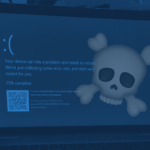Pairing and Charging Your Apple Pencil with Your iPad
So, you’ve got yourself an Apple Pencil and you’re ready to unleash your creativity on your iPad. Great choice! The Apple Pencil is a powerful tool that can take your digital artwork, note-taking, and productivity to the next level. But before you dive in, you’ll need to pair and charge your Apple Pencil with your iPad. In this guide, we’ll walk you through the process for the 1st, 2nd, and 3rd generation iPads.
1st Generation
If you’re using a 1st generation iPad, the process of pairing and charging your Apple Pencil is a bit different compared to the newer models. Here’s what you need to do:
Pairing
1. Remove the cap from your Apple Pencil to reveal the Lightning connector.
2. Plug the Lightning connector into the Lightning port on your iPad.
3. A pop-up message will appear on your iPad’s screen, asking if you want to pair the Apple Pencil with your iPad. Tap “Pair” to confirm.
4. Follow the on-screen instructions to complete the pairing process.
Charging
1. To charge your 1st generation Apple Pencil, remove the cap from the top to reveal the Lightning connector.
2. Plug the Lightning connector into the Lightning port on your iPad.
3. Your Apple Pencil will start charging automatically. You can check the battery level by swiping down from the top right corner of your iPad’s screen to access the Control Center.
4. When your Apple Pencil is fully charged, you can unplug it from your iPad and replace the cap.
- What is a Data Breach?A data breach happens when sensitive information is accessed or disclosed without authorization.
- The Microsoft Outages 2024: What is CrowdStrike?Learn about CrowdStrike its role in the cybersecurity industry and the latest updates on the Microsoft Outages
- The Microsoft Outages: Impact on Flights, Companies, and Services WorldwideThe recent Windows outages that have disrupted various sectors globally, affecting industries such as aviation, healthcare, and corporate environments.
2nd Generation
If you’re using a 2nd generation iPad, the process of pairing and charging your Apple Pencil is much simpler. Here’s what you need to do:
Pairing
- Attach the magnetic side of the Apple Pencil to the magnetic strip on the side of your iPad.
- A pop-up message will appear on your iPad’s screen, asking if you want to pair the Apple Pencil with your iPad. Tap “Pair” to confirm.
- Follow the on-screen instructions to complete the pairing process.
Charging
1. To charge your 2nd generation Apple Pencil, remove the cap from the top.
2. Attach the magnetic side of the Apple Pencil to the magnetic strip on the side of your iPad.
3. Your Apple Pencil will start charging automatically. You can check the battery level by swiping down from the top right corner of your iPad’s screen to access the Control Center.
4. When your Apple Pencil is fully charged, you can remove it from the magnetic strip and replace the cap.
3rd Generation
If you’re using a 3rd generation iPad, the process of pairing and charging your Apple Pencil is similar to the 2nd generation. Here’s what you need to do:
Pairing
1. Remove the cap from your Apple Pencil.
2. Attach the magnetic side of the Apple Pencil to the magnetic strip on the side of your iPad.
3. A pop-up message will appear on your iPad’s screen, asking if you want to pair the Apple Pencil with your iPad. Tap “Pair” to confirm.
4. Follow the on-screen instructions to complete the pairing process.
Charging
1. To charge your 3rd generation Apple Pencil, remove the cap from the top.
2. Attach the magnetic side of the Apple Pencil to the magnetic strip on the side of your iPad.
3. Your Apple Pencil will start charging automatically. You can check the battery level by swiping down from the top right corner of your iPad’s screen to access the Control Center.
4. When your Apple Pencil is fully charged, you can remove it from the magnetic strip and replace the cap.
Conclusion
Pairing and charging your Apple Pencil with your iPad is a breeze, regardless of which generation you have. Just follow the simple steps outlined above, and you’ll be ready to unleash your creativity in no time. Whether you’re an artist, a student, or a professional, the Apple Pencil is a game-changer when it comes to digital writing and drawing. So go ahead, pair up your Apple Pencil with your iPad, and let your imagination run wild!